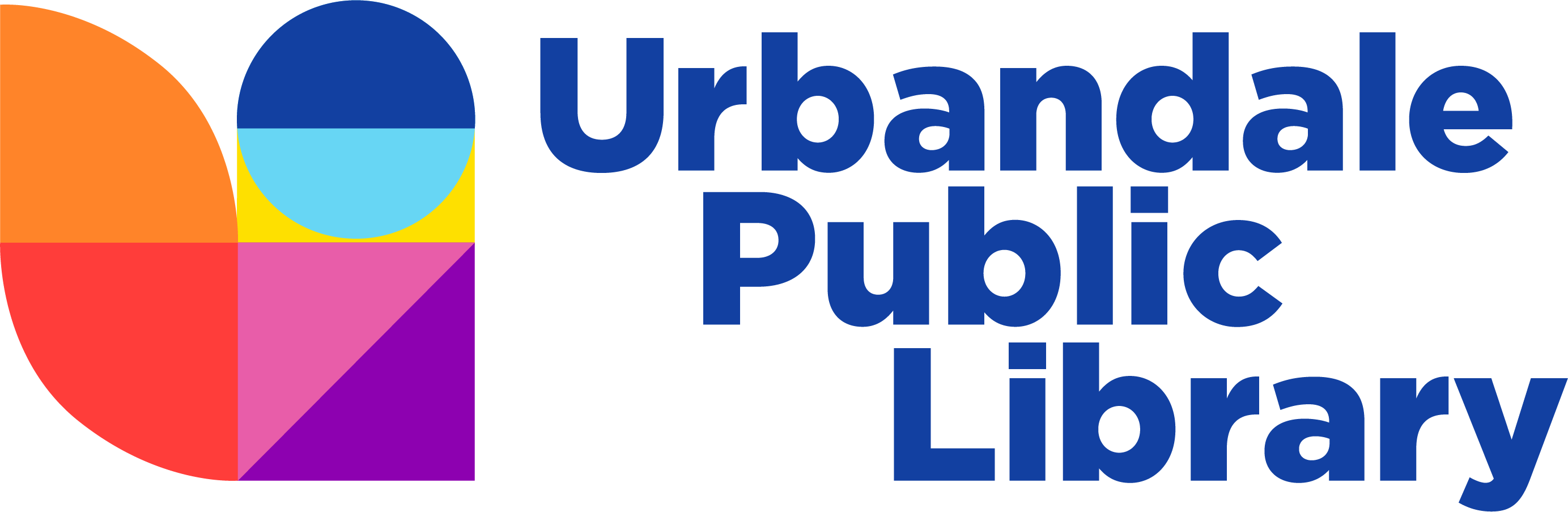E-books and More
Download ebooks, e-audiobooks, e-magazines, and other digital content anytime, anywhere using your Library card!
BRIDGES by OverDrive
BRIDGES by OverDrive (Libby) is available to Urbandale residents only
The BRIDGES collection offers fiction and nonfiction titles for all ages. Ebooks and eAudiobooks will check out for 2 weeks (and can be returned early!). Titles will automatically expire at the end of the lending period. This service, powered by OverDrive, is free with your library card.
You can find BRIDGES items on our catalog or search the BRIDGES website. Need help with using Libby? View our tutorial or download the guide below to get started.
Learn Libby with the Experts! Attend a Learning with Libby webinar to help make the switch or find more help videos HERE.
Access Libby through a browser:
Access Libby through the app:
Comics Plus
ComicsPlus is available to ALL Urbandale Library Card holders

Comics Plus provides unlimited access to thousands of digital comics, graphic novels, and manga. All you need is your library card! Every title is available 24 hours a day, 7 days a week, on your computer, tablet, or phone. Even better, there are no holds or waitlists. Users can access the Children’s Library, which includes content for kids and teens, and the Full Library which offers all the children’s content and the entire adult collection.
View our tutorial for detailed instructions on how to get started.
Access Comics Plus through a browser:
- Link to Kids and Teens Library (Only shows kid and teen content)
- Link to Full Library (Shows everything- kid, teen, and adult content)

Access Comics Plus through the app:
hoopla
hoopla is available to Urbandale residents only

hoopla allows customers to instantly borrow digital books, comics, audiobooks, music, movies and television — with no holds, and no waiting! And there’s no need to worry about late fees; hoopla features an automated service that returns your item once your time is up. Content can be streamed to computers, tablets or smartphones, and can be downloaded to mobile devices to allow for offline viewing any time. You can check out up to 6 items from hoopla each month.
Only interested in seeing content for kids and families? hoopla offers a Kids Mode setting that simulates the experience kids might have in the children’s section of the Library.
View our tutorial for detailed instructions on how to get started.
Access hoopla through a browser: